SEO titles and meta descriptions are a necessary part of content creation on the internet, but we all know how tedious they can be. It is a best practice to create unique titles and meta descriptions for each and every one of your pages and post on your site, but there are circumstances in which implementing a bit of automation into the process is a good idea.
In this post, we’ll be talking about how to automate the creation of SEO titles and meta descriptions using the Yoast SEO plugin for WordPress.
If you already have Yoast installed on your WordPress site, you probably already know that this handy plugin and its many features pack a powerful punch. One of the coolest features it offers is the ability to create bulk templates for SEO title and meta descriptions based on content type (posts, pages, products, etc).
This feature essentially establishes a default formula for your titles and meta descriptions. I want to reiterate that the best practice is to write custom titles and meta descriptions for every single page or post, but there are a few scenarios in which setting a bulk formula is incredibly useful:
- If you’re working with hundreds or even thousands of URLs. For example, if you have an ecommerce site with lots of product pages, you may want to standardize your titles and meta descriptions so that you don’t have to enter them in manually each time you add a batch of new products.
- If you forget to add a customized title or meta description. Things slip through the cracks! It happens. If you forget to add a meta description to a brand new page or product, creating bulk title/meta templates ensures you have a default baseline to fall back on.
How to bulk edit SEO titles & meta descriptions with Yoast
First off, if you have Yoast installed, this bulk editor will appear in the dashboard under SEO > Search Appearance > Content Types. When you follow this path, you’ll end up at a page with dropdowns for each of your site’s content types (pages, posts, products, etc) that looks like this:
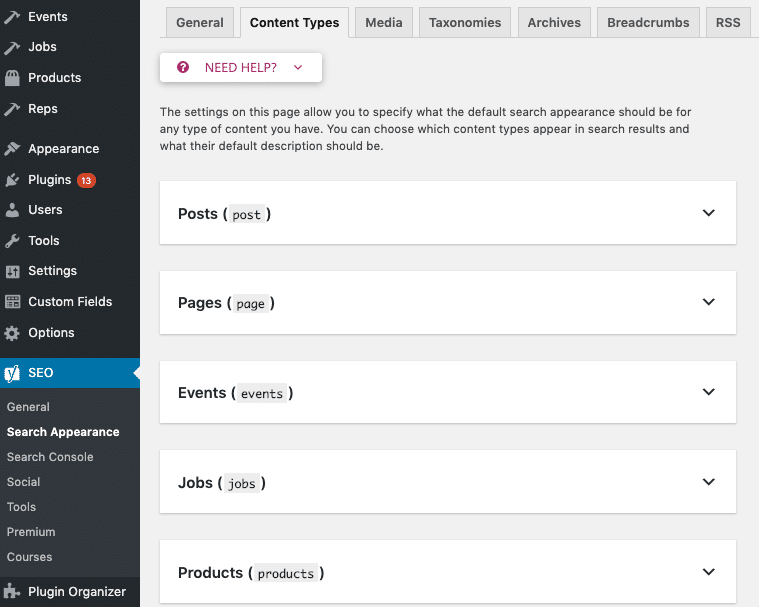
Now, imagine you’re a company that sells gender-neutral clothing for babies and children. You have hundreds of products that all need SEO titles and meta descriptions. Under “Content Types” in the “Search Appearance” section, you would select “Products” and create a template SEO title and meta description to apply to all of your products.
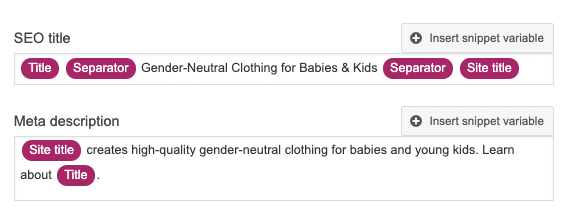
In the example above, you’ll see there are several snippet variables — the “Title” is your product title and the “Site title” is the title of your site (which is likely the name of your business). So, imagine the product title is “White Denim Overalls” — that phrase would be plugged in wherever the “Title” snippet variable appears.
Using a formula like this, the clothing company can ensure they’re including important sitewide long-tail key phrases (such as “gender-neutral clothing for babies”) as well as the keywords that are specific to the actual product (“White Denim Overalls”).
Limitations of bulk editing SEO titles & meta descriptions
Using a formula to create titles and meta descriptions in bulks is undoubtedly convenient, but keep in mind that your mileage may vary.
Let’s revisit the example of our fictional baby clothing company. If the product title is too long (“Organic White Denim Overalls for Toddlers”), you may end up with too many characters in your title and meta description.
That’s why it’s critical to check your work. To properly check your work, you would want to navigate back to the regular dashboard view of the specific content type your working with (i.e. page, products, posts, etc) and manually double-check the character length of all titles and meta descriptions created using a formula.
Thankfully, Yoast makes it easy to identify whether titles or meta descriptions have blown out of the recommended character limits — a green bar means your good while an orange or red bar means you need to manually rewrite.
By understanding the limitations of bulk editing, you can feel confident that you’re using this automated feature in ways that truly push your SEO forward — rather than holding it back.
Topic: Inbound Marketing
Ready to level up your technical SEO and WordPress Support?



